|
Gaming PC is a free utility that can help you boost the performance of your games by loading them in a minimal Windows environment by closing custom defined Windows processes/services and by defragmenting the game folder.
Main Features
 Add any number of games to the Gaming PC list and then play any game in a click. Add any number of games to the Gaming PC list and then play any game in a click.
 Each game can have its own set of processes/services to be closed before loading. Each game can have its own set of processes/services to be closed before loading.
 You can create your own process/services sets that you can share with friends. You can create your own process/services sets that you can share with friends.
 Once you have finished playing the game, you can switch back to normal mode. Once you have finished playing the game, you can switch back to normal mode.
 Switching back means, all processes/services closed will be started again. Switching back means, all processes/services closed will be started again.
 Game folder can be defragmented moving all files in it to a contiguous location on the disk. Hence improving performance. Game folder can be defragmented moving all files in it to a contiguous location on the disk. Hence improving performance.
 View Screenshot View Screenshot
|
|

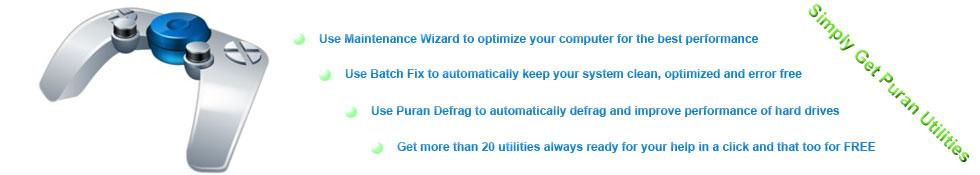
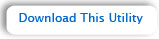
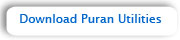
 Add any number of games to the Gaming PC list and then play any game in a click.
Add any number of games to the Gaming PC list and then play any game in a click.